When I was about to go to graduate school for composition, one of my irrational fears was that I would show up using the wrong notation software. As far as I knew, it was basically a choice between Finale and Sibelius. (This was about a decade ago.) I was on Finale at the time, and insecure as I was, the slightest nudge tipped me over to Sibelius. I used it for a few months, and meanwhile I quickly saw that everyone in my graduate program just used whatever software they preferred. There was no standard. Sibelius was a little easier to learn than Finale for me, but it’s hard to say whether that was because it is easier or because I’d been through the learning process before with Finale. But finally it was the tiniest frustration that sent me back to Finale. I used some cross-staff beaming in a piano piece, and there was no way to bring an staccato mark down to the right staff, other than to create a dot and put it in the right spot on the page. For some reason this offended me enough to throw out the new software and start using Finale again. It wasn’t perfect, but I came to appreciate what I still see as its willingness to let you change the rules.
I still use Finale for standard notation because of its relative flexibility. It’s cheaper to purchase on Amazon than on the makemusic site, both in the regular and academic
versions. But on the makemusic site they have a good deal for people switching from Sibelius, offering the software for $139. Sibelius is no longer under active development, but apparently the Sibelius development team has moved to Steinberg, and are beginning development on a new notation program. It will be interesting to see what happens.
Meanwhile, there are two other free options for standard notation, depending on your notational needs and your willingness to learn a totally new way of working: LilyPond and Abjad, which is wrapped around LilyPond. I haven’t used either one enough to comment on them, other than to suggest you might as well try them if you have a coding background, but you might find them a little tough to grasp if you don’t.
A few years into graduate school, I got interested in alternate types of notation. I spent long hours after work pulling one piece together in Quark. For another set of pieces, I used, in addition to Finale, Microsoft Word, Powerpoint, Excel, Adobe InDesign, and drew elements of two of them by hand. I guess I’d changed a bit since my “is Finale okay?” days. If you find yourself, as I often have, more interested in what happens above or below the staff than in what happens on it, or that you need a different kind of staff, layout, or type of detail, you may be in the market for an alternate solution.
The Microsoft Office suite has its uses—generally, Word for text scores, Excel if you’re dealing with a lot of grids/charts/numbers, and Powerpoint if there’s some presentation aspect. You probably know all this software anyway, so there’s no reason to go into detail. There are of course free alternatives that could probably work equally well. You’ll find all sorts of alternatives to these and other programs listed at alternativeTo or osalt. For simple word processing, I’m partial to Bean.
LaTeX is a different, and arguably more elegant, way of processing text than Word, often used by computer programmers and mathematicians, among others. I posted earlier about a free piece of software called LyX that pretty well flattens the learning curve, if you want to try it out.
A growing number of composers are using various components of the Adobe Creative Suite. Taken as a whole, it’s incredibly rich with features, and you can put anything you want wherever you want it on the page. Free trials are available for all of the products, and you’ll want to test any of them out rather than taking my word for it, but there are three pieces of software within the Creative Suite that stand out as potentially being most be useful.
Illustrator is vector graphics software, which allows you to maintain the resolution of objects with enlarging and other manipulations. It’s often used for the creation of fonts. For musical purposes, it’s useful for creating lines and libraries of notational objects. Within a page, you can also layer multiple objects in any configuration.
Photoshop is image editing software. If you have pre-existing images that need to be manipulated, it’s a great tool for that. Another lesser-known fact is that unlike Illustrator and InDesign, it is fully functional with a drawing tablet like the Bamboo Splash Pen Tablet
. Tablets make it easy to add hand-drawn content directly to your document, and pressure sensitivity is a big added bonus. In one project I mapped pressure to the opacity of the stroke, but you can assign it to other variables instead.
Neither Photoshop nor Illustrator is designed for working over multiple pages. InDesign is the tool that pulls together all the resources, whether they come from Illustrator or Photoshop, a Word document or a video (or just about any other asset). You can manage multiple pages, templates, and layouts within a single document. InDesign also overlaps significantly with Photoshop and Illustrator, enough that composers often find that they don’t need the other programs. It excels over the other programs in its typographic control. The most usual shareable output is a PDF.
Once the pages are in place, you may find Acrobat Pro useful for merging or rearranging documents, or for light text editing.
There are multiple purchasing options for the Creative Suite. The regular prices are high, but they are drastically reduced if you have an academic affiliation, whether as faculty, staff, or student. (With the downloadable software, you can buy it with an academic discount and then upgrade at a regular upgrade price without one. That’s what I did.) If you’re going with the downloadable software, the two workable options are to a) buy InDesign alone or b) buy the Design Standard edition. All of the Adobe software I’ve talked about here is included in the Design Standard package. The other purchasing options are more geared to production and web design uses. At the moment, the pricing on Design Standard is significantly cheaper through Amazon than it is through Adobe.
academic pricing: $319.99 on Amazon vs. $449.00 on Adobe
standard pricing: $1,172.98 on Amazon vs. $1,299.00 on Adobe
The other strong option is to subscribe to Creative Cloud, which gives you access to the entire Creative Suite, including all the programs mentioned above and much more, on a month to month basis. The Creative Cloud is new, and Adobe is pushing it hard as an option. With either the academic or non-academic pricing, you could pay for Creative Cloud, with access to the full Creative Suite, for two years before reaching the software download price. (That may not be true if the price jumps next year, though.) I opted to upgrade with the software, but that was before I did the math, and before I found out that you don’t need to be online to use Creative Cloud.
If you’re using a piece of software that’s not originally designed for music, you might want to build up your library with a few pieces of notation along the way. You can scan, clip, or create them. Another option is to use a music font, such as P22 Music/Music Pro, or Blank Manuscript/Music Sheets.
If you have more to say about notating in one of these applications or another one, I’d love to hear from you in the comments or in a guest post. It’s the kind of information that tends to travel by word of mouth, and it would be great for the options to be more clearly explained. I’d also like to compile some score examples for the various solutions.
For more on a multi-platform approach, including numerous finely made examples, take a look at Jed Backhouse’s masters thesis. He is genuinely both a graphic designer and a composer, as you’ll see in the scores and hear on his SoundCloud page.
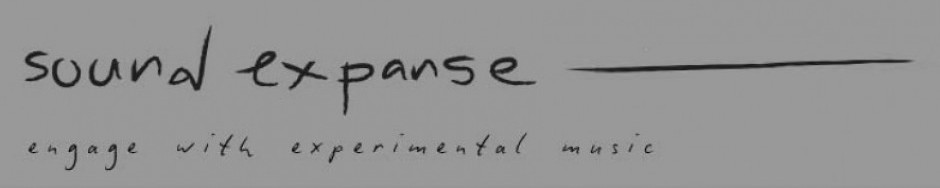


Fine article. Alas, your link to Jed Backhouse’s masters thesis yields and 404 PAGE NOT FOUND.
Sorry about that, and thanks for letting me know. It should be fixed now. The broken link was to Jed’s website. The thesis is also available for viewing or as a download here.
You did not mention FORTE, which also is a great tool for music notation.
Is there a reason?
I just released Sonja™, a new iPad app that lets anyone read and write music, no formal music knowledge required. Sonja™ uses a simplified music notation system where a user first creates “untimed” notes by tapping the screen and dragging the created note to the desired pitch. The duration of the notes are then set during playback, where the untimed notes scroll past a cursor. The user sets the strike time and duration of an untimed note by tapping the screen to indicate when the note to be played and for how long. Sonja™ compositions may be exported as MIDI files.
With Sonja™ you can:
– Create and notate your own music
– Import and edit MIDI files
– Import and edit audio files
– Record your own audio files of instrumental accompaniments or singing
Sonja™ is now available on the app store at https://itunes.apple.com/us/app/sonja/id665683421?ls=1&mt=8.
Hi Jennie – Just stumbled across this [via Google] when doing quick search on notation. I have various unused-as-yet software [including Digital Performer and older Allegro]; doing search as I’ll probably do a project in Reason – and looking for quick notation alternative.
Hi! We ran a poll among our readers regarding preferred notation software and here is what they thought: http://en.audiofanzine.com/getting-started/editorial/articles/the-top-notation-software.html